You can also filter by categories
UncategorizedSorry, we didn't find anything.
You can also filter by categories
UncategorizedSorry, we didn't find anything.
Now Reading: Ipad Survival/Sanity Tricks for Autism Parents: You Can Lock The Screen!!
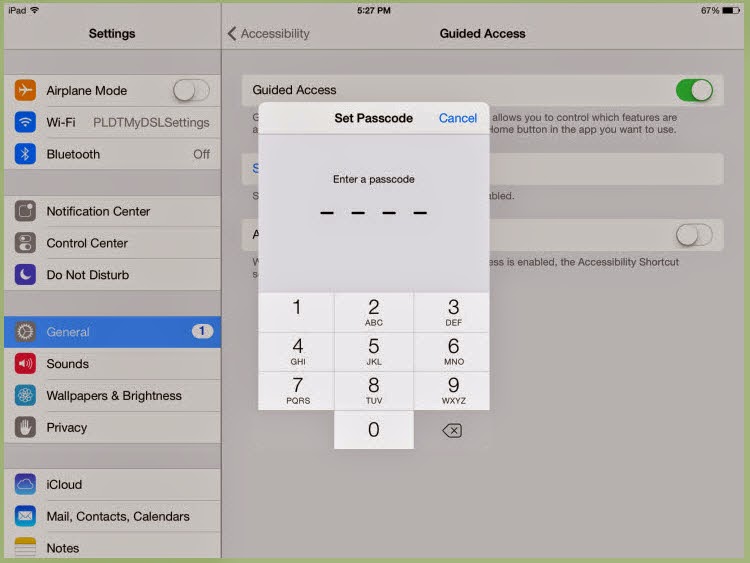
(originally written & published on September 13, 2014)
This is my most important blog post of all time!
We all know that our autistic kids love their iPads! My son loves his, but sometimes all he wants to do is open & close apps for an hour or so, and all I want him to do is play with one app or watch one video for an hour.
I know many of you autism parents know what I’m talking about. And hearing the same 15 second clip over & over can drive any person batty.
Well ol’ Autism Daddy is here to change your freaking life!
Did you know that you can disable the home button on your iPad, thereby forcing the kid to stay within the same app?
So your kid is forced to stay in the same game until you decide!
And you can also lock the touch functionality of the screen.
Ok, so you put on a Sesame video on the iPad. You’ve already disabled the home button so they can’t leave the video to enter any other apps… but now he keeps rewinding the same scene over and over. Or going into the chapter page and he keeps playing the credit sequence over & over. WTF?! 🙂
You can also disable the touch functionally of the iPad screen so, now they can’t rewind or mess with the video.
Ok, so what about those game apps which are great, but have a parents button in the upper left corner that my kid keeps pressing which takes him out of the game experience. You can also just disable the touch functionally of certain sections of the screen.
I explain how to do it all in this short video tutorial that I just made.
I know what some of you are thinking.
“My kid will just keep triple clicking the home button and trying passwords over & over.
Well the one thing I didn’t mention is that the first time you put in the wrong password it says incorrect password try again in 10 seconds” The second time? “try again in 60 seconds” The 3rd time and every time after?… “3 minutes”
That’ll deter those little buggers! 🙂
If you need more of a hands on step by step guide on how to do it with pics and a great animated pointing finger 🙂
there a great Wikihow about this called How to Use Guided Access to Disable Parts of an iPad Screen
Ok, but tell me the truth… did I just change your life! Did I rock your world! You are welcome!
Please share with other autism parents or any parents who need to get their sanity back… And I accept tips…
🙂
Written by
Frank CampagnaI’m a 48 year old neurotypical dad with a 14 year old son with severe, non-verbal autism & epilepsy. I created this blog to rant about autism & epilepsy while celebrating my son who I affectionately call “the king” :-).
Leave a Reply Cancel reply
18 People Replies to “Ipad Survival/Sanity Tricks for Autism Parents: You Can Lock The Screen!!”
Thank you for sharing this knowledge. We live in the era of new technology when our phones are filled with useful information and apps that come in handy exactly when you need them. We don’t have to remember complicated stuff anymore, there’s always an app for this if we look carefully enough. See more http://survival-mastery.com/skills/communication/survival-apps.html
The latest version of this feature allows volume to be locked and also allows you to set a time limit- yeah!
tôi nhu cầu thay màn hình ipad 4 giá bao nhiêu cửa hàng giúp báo giá đến người dung có phiền không
Great for those with ipads. I need to find an app that will block certain websites or search terms on my daughter's android phone. And I need something that will let me control her 4G access. I can block her wifi access at home with two clicks. But so far, I can't block her 4G access. Or, I can't block her 4G access without a lot of other limitations and things I don't actually want. I just want to be able to toggle her 4G on and off. And create a blocked sites list. You'd think that was something a service provider would offer, but nooooo.
I know that this is such an innovative group here, someone will know about it, if it exists.
thanks for sharing, this is also a great tip for those young kids who, like my 3yr old son who LOVES avengers, will rewind over and over because he likes that one section or knows that if it ends its bedtime so he rewinds it, hehe yes he's sneaky like that, thanks gain!
I work with kids with autism. I recommend parents teach kids to accept headphones as early as possible. Start by just holding them near child's head (connected to iPad with sound on), then touching his head/ear, then putting them on for short periods of time and increase slowly. Some kids come to love the headphones. For long car rides or out in public it's really helpful.
For kids with sound sensitivity or trouble shutting out background sounds, Logitech makes a great pair of rechargeable wireless headphones. And they've got a mic for apps that want vocal input. I'm sure they have ones that are just headphones, too. When we're at home, my daughter never has them off unless it's time for the teacher to be here. They go quite a while on one charge, and use the same micro usb cable that every other gadget does now.
I have an 11 yr old non verbal ASD son with epilepsy too! This post is awesome!
I love guided access! I was actually asking programmers I knew to find a hack or something for me to do this months before they came out with it. I love it when Apple hears me and uses my ideas! 😉
Do you know if this works on all brands of tablets?
We do this on our PC and while it does cause perseverative meltdowns in the short run, it makes things better in the long run. So glad you made this tutorial for Mac/iUsers! 🙂
That's great! Most autistic kids seem very excited to play on the iPad. So your idea will really work to get them concentrating on the activity itself and not the device.
Fantastic! Now, can you tell me if there is a way to lock the volume either on mute or at a level I choose?
Volume Sanity app! It costs I think 1.99 but it soooo worth it.
Yay, that will help so much … thanks Autism-Daddy, you rock
you are amazing!!!!!
Best post ever! Man, you sir, are a lifesaver!
Make sure your "Multitasking Gestures" is turned off or they will be able to 'swipe' through apps!!!